Health Checks - CUC - Unity Connection
𝄞 This Is How We Do It 𝄞
Now for the third technology on my list, Cisco Unity Connection. And for this I’ve provided the list of commands and checks that I run against CUC nodes (7.x-12.x) for most changes that take place. It’s useful output to collect prior to changing configurations like domains, DNS servers, IP/Hostname changes, Upgrades, Restarts – anything that makes a change system wide, or that would affect call processing.
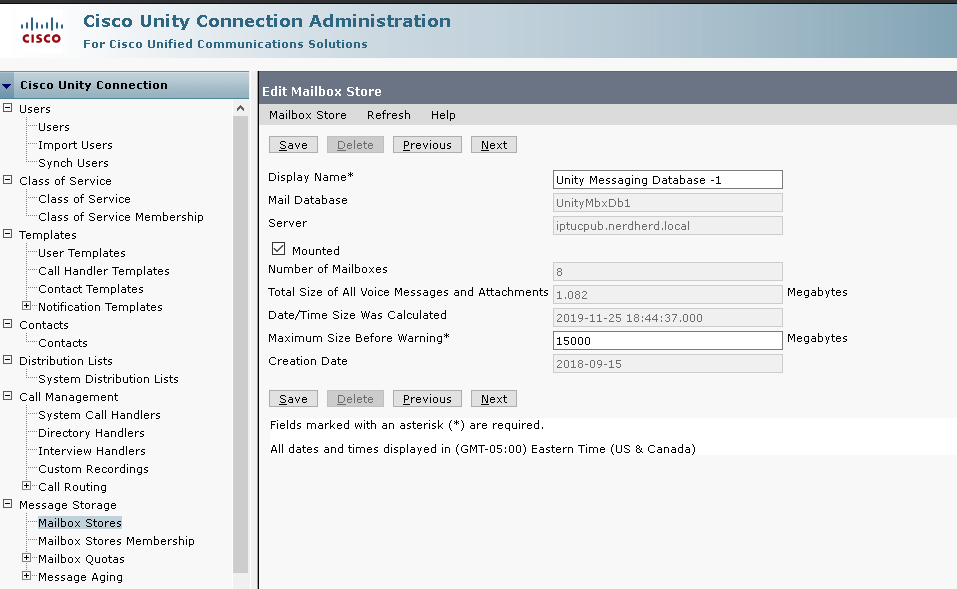
I pull this data to refer back to in the event that the change has disrupted dbrepliction, endpoint registration status, inter-cluster communication, intra-cluster communication, service status, anything. Consider this output a “CYA” for later. Something to refer back to to confirm all is as it was prior to the change, with whatever exceptions should exist (e.g. IP address changed should reflect in post-change “show network eth0 detail” output.
So without further adieu, this is my personal list
Health Check Commands [CUC]
show status
Shows the status of the system, such as system uptime, disk I/O usage, CPU usage, Memory usage, Partition space, Platform version and more.
show version active
Shows the version installed into the active partition as well as any cop files installed.
show version inactive
Shows the version installed into the inactive partition as well as any cop files installed.
show hardware
Shows data relating to the underlying hardware of the system, less pertinent for virtualized servers. In the case of virtualization we would refer to additional ESXi and UCS-C/B/E command output for hardware status.
show network cluster
Returns a list of IP addresses and hostnames/FQDNs for CUC nodes joined to the cluster.
show perf query class Processor|Memory
Query perfmon to review data relating to memory, virtual memory, swap, CPU usage/allocation.
utils diagnose test
Runs self diagnostics on the CUC node itself pertaining to disk, memory, tomcat, DNS, NTP and other functions. Can detect various issues, such as the ever-common “reverse dns lookup failure” and more.
utils service list
| Returns the list of services running on the CUC node, whether it is the Publisher node or not, and what the state of the service is (running | notrunning). |
utils ntp status
Reports back the status of configured NTP servers, what the stratum is currently, and the jitter, and latency is to each.
utils disaster_recovery history backup
Reports back the last 10 (or so) backups, whether they succeeded or failed, what components were backed up and on what date. Also displays what the network device was that was used for SFTP backup.
utils dbreplication runtimestate
Reports back the state of dbreplication AS PER THE LAST STATUS CHECK. This includes the dbreplication state (should be 2), what the replication queue looks like, as well as what nodes are participating in replication.
Replication should be confirmed as ‘healthy’ prior to completing any work. Resolve any replication issues before performing upgrades or other work. To run a fresh status check of dbreplication, issue the command utils dbreplication status
utils core active list
Provides a list of all core files found. Core files are generated whenever a service crashes. These should be analyzed and the backtrace analyzed against open Cisco Bug IDs, or by Cisco TAC.
*To analyze the backtrace of a core file, issue utils core active analyze
show cuc cluster status
Command used to verify the current state of the cluster. This will display whether the Pub or Sub is Primary, what node is Secondary, what the status is (e.g. Split Brain Resolution, Normal, etc.).
It is not advised to proceed with changes when the cluster is in an unfavorable state, such as Sub acting Primary or Split Brain Resolution. The underlying issue (service crashing, WAN/LAN outages, IOWAIT, etc.) should be resolved prior to fixing SBR.
Screenshots
Alert Central - RTMT
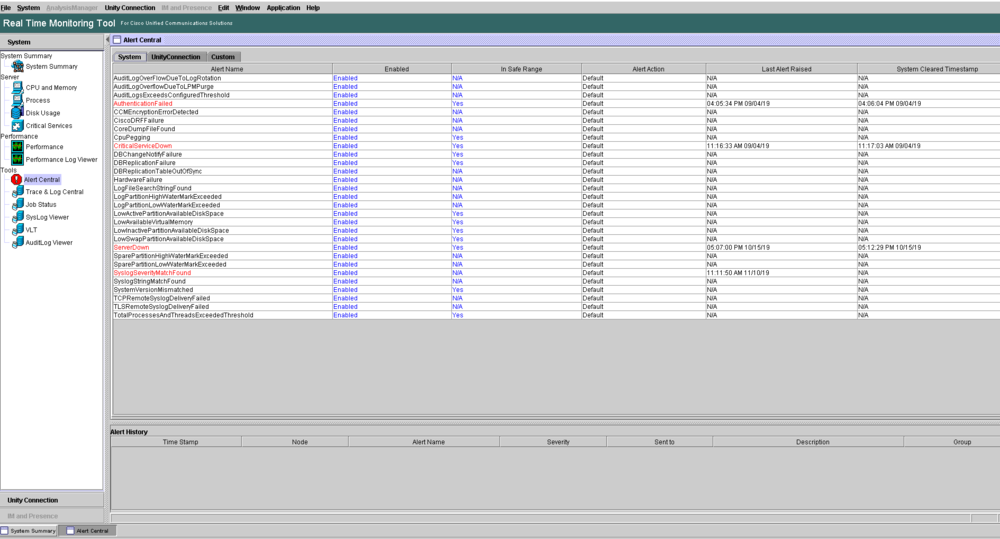
System Summary - RTMT
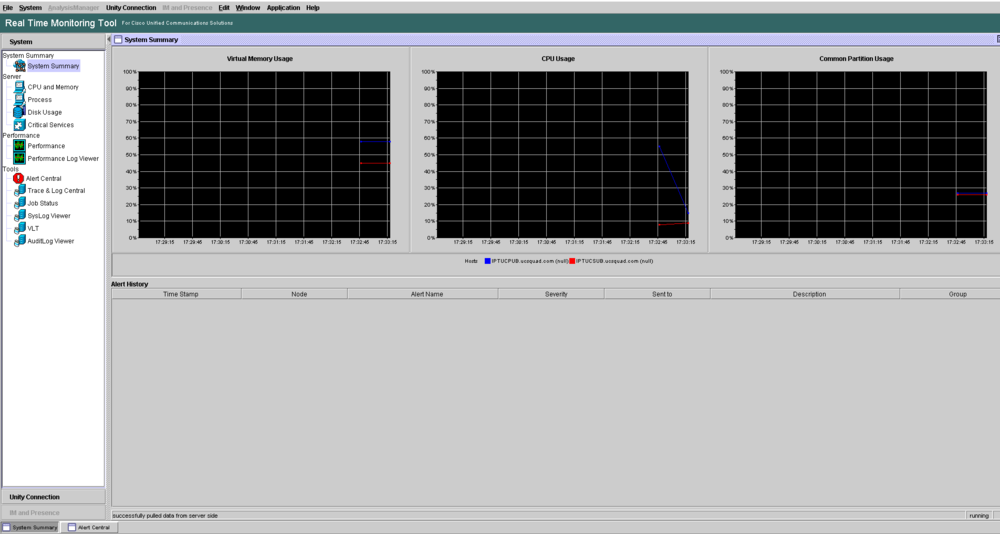
In addition to the above, it may be prudent to log into CUCM and verify the state of the SIP Trunk to CUC (SIP Integration) or voicemail ports (SCCP Integration). There’s a few additional elements from the GUI we should collect too, and I’ve listed them below.
Cisco Unified CM Administration > Device > Trunk
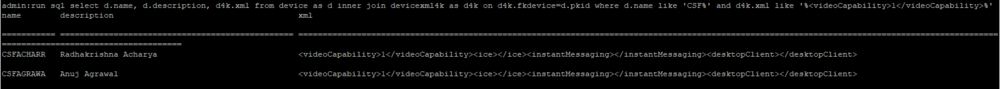
Cisco Unity Connection Administration > Mailbox Storage > Mailbox Stores
Confirm status of the mailbox store, current usage details.
Cisco Unity Connection Serviceability > Tools > Cluster Management
Take a screenshot to identify the status of each node, we should see the Pub as Primary and Sub as Secondary. This is akin to “show cuc cluster status” in the CLI.
Log in to Enterprise/Prime License Manager
Take note of any License or Product Instance Alerts. Also verify that the Last Successful Synchronization was recent. If desired, prompt a manual sync. Also verify License Usage for the proper instance.
Verification Steps
Leave a voicemail
Retrieve it from an internal phone and externally via Global Access Number (or relevant DID that routes in to Unity).
Verify MWI
Ensure it turns on/off as VM is left/retrieved.
Verify Message Timestamps
Ensure that there are no issues related to the timing with which messages are sent. If voicemail is left at 10:13, it shouldn’t show a massively different date/time.
System Call Handlers
If you are utilizing SCH, verify the proper Greetings are playing for relevant call handlers. Verify the TUI options work appropriately.
These checks can be performed prior to the scheduled (or impromptu) work, as well as after for comparisons sake, and to document the relative health of the applications at the time. This can be useful in identifying that your change didn’t break something as all was tested good at 2AM on Saturday Morning, and that something else likely broke between then and 8AM on Monday when folks start complaining.
So what do you look for when you perform scheduled work? I’d love to hear it! Think I forgot something important? Let me know! We can all benefit from getting in the habit of defining and following better practices and documentation strategies!
That’s it for now! Make sure to follow the blog to get alerts on new posts, check out my Twitter (@kperryuc) where you can also ask UC and DC related questions, suggest post topics, or talk about anything!